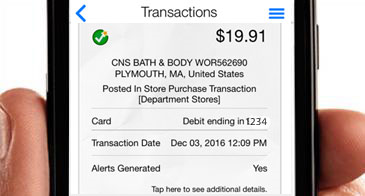Easily control the access to your Rockland Trust Debit Card directly from your phone with SecurLOCKTM Equip.

With the SecurLOCK Equip app, you can turn the access to your debit card on or off, select geographic locations where your card can be used, set transaction spending limits, set up transaction alerts, and more.
SecurLOCK Equip Features: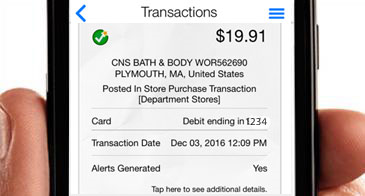
-
Turn entire card on and off or by channel (in-store, online, mobile, ATM, etc.)
-
Set transaction spend limits
-
Select geographic locations where the card can be used
-
Set merchant locations
-
View recent transactions
-
Receive alerts
Here's how it works.
Left a store without your card? Lock it until you get it back. Shopping around the neighborhood? Set the card to work only where you are. Want to know if someone is trying to use your card? Receive alerts instantly when an attempt to make a purchase occurs. Simply download the SecurLOCK Equip App and start protecting your Rockland Trust Debit Card.
To download, search for SecurLOCK Equip in your phone's app store or click below.