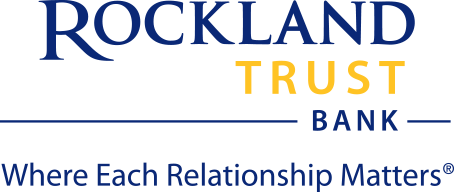close answer x To maintain your Rockland Trust Online Banking device registration (and not have to obtain and enter a Secure Access Code every time you log in), you will need to configure your browser to accept and retain cookies.
Note: Safari does not provide a way for you to select only certain websites from which to receive cookies.
On the toolbar at the top of the screen, click "Safari" and select "Preferences" from the drop-down menu. Next, click the "Privacy" tab and select one of the following options from the "Cookies and Website Data" section:
• Always allow: Accepts cookies from all websites, third-parties, and advertisers
• Allow from websites I visit: Accepts cookies from the websites you visit, as well as limited third-party cookies
• Allow from current website only: Accepts cookies only from the website you are currently on; no third-party cookies at all
Click the "Close" button to save your settings and exit the "Preferences" window. Congratulations! Safari® will now accept cookies. You can register your device!